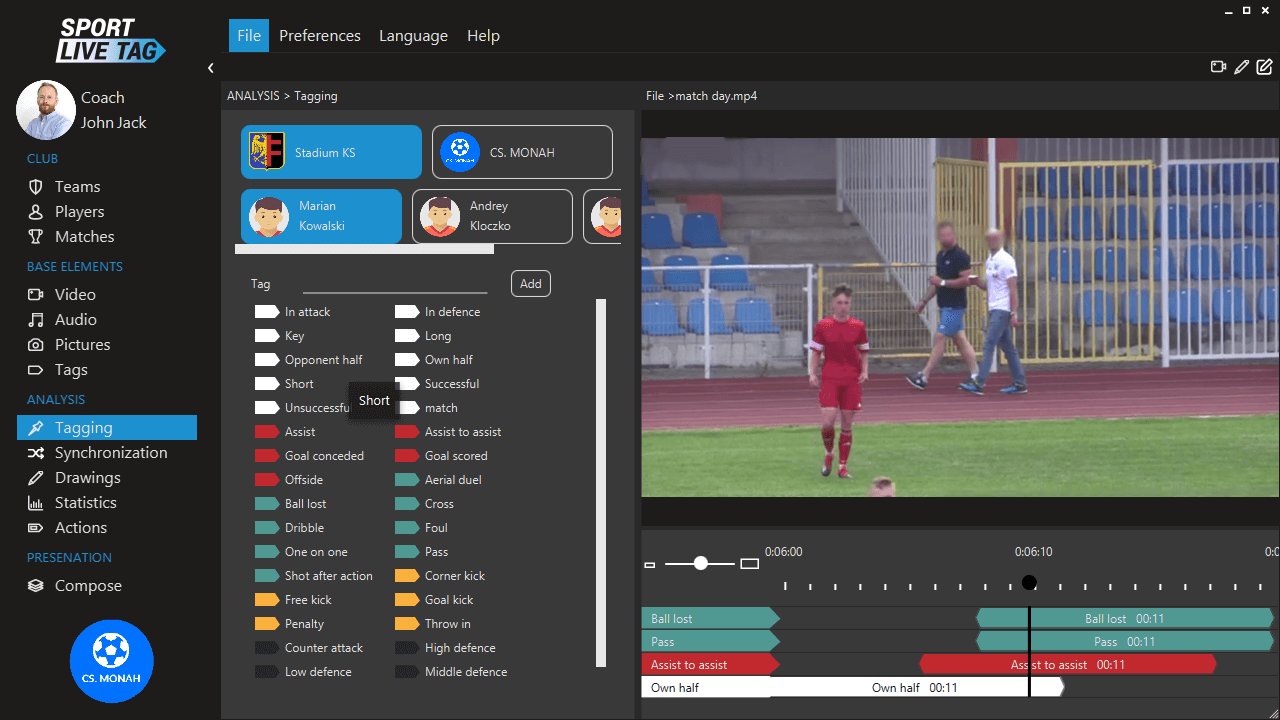Tagging
Tagging video. We have a choice of match tagging - in this case we can simultaneously add teams and players to the action. Optionally you can also tag the raw video without an assigned match.
Using the context menu on the timeline (right mouse button) you can delete actions. You can also drag individual actions on the timeline
We have two options of tagging:
- by pressing the tag from the list on the left, then the whole action will receive the tag values by default
- by pressing the tag on the timeline once - the first click on the beginning of the action, the second click on the end.