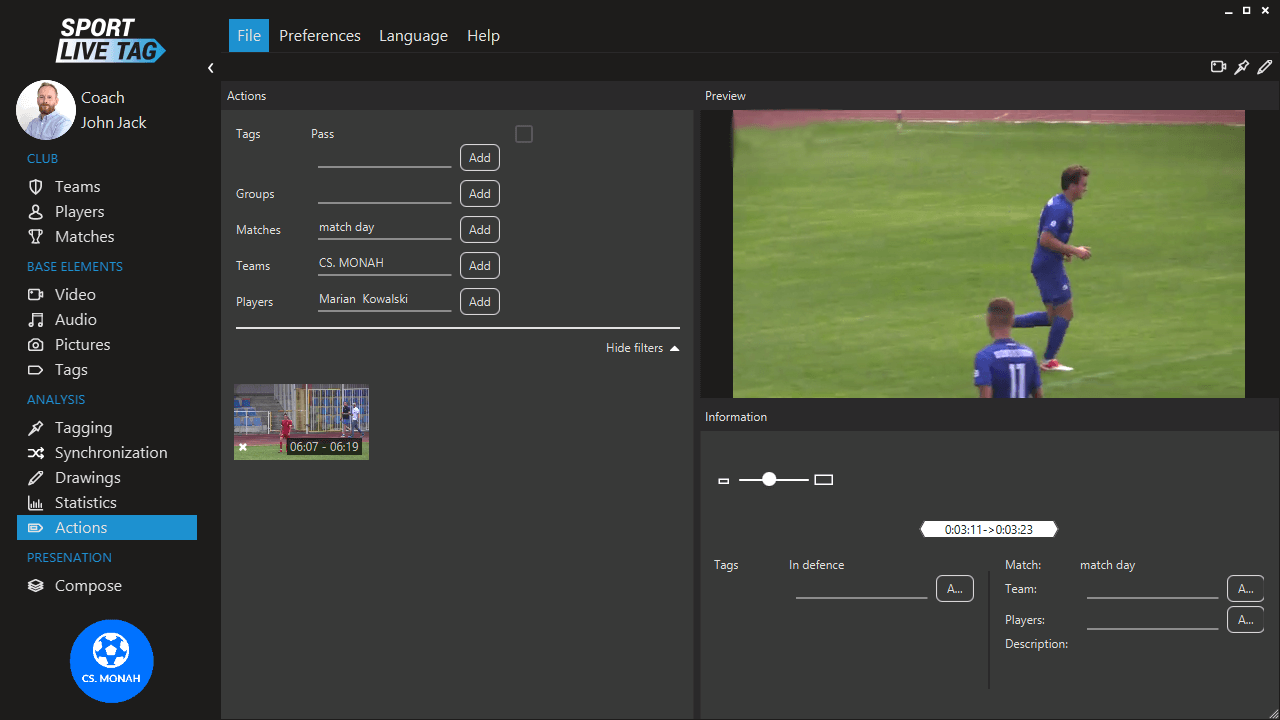Actions
In the action screen we can view all the actions we have created. Filters play a key role here. We can filter by tags, tag groups, matches, teams, players.
-
1Additionally, with tags we can specify whether the searched actions are to have one of the searched tags (e.g. "yellow card", "red card" - will show all actions with yellow and red cards shown) or all tags (e.g. "shot" "counterattack" - will show all shots from counterattack). We can change - add and remove information from the action.