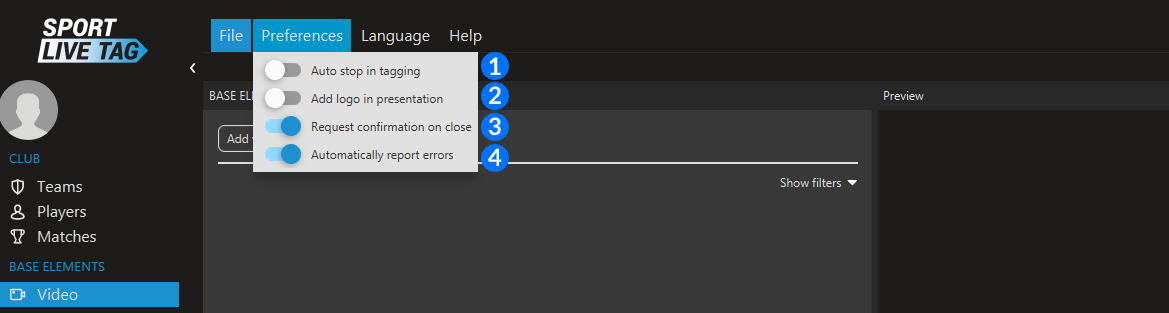Preferences
Through the "Preferences" tab we can choose the settings that suit us better when working with tagging.
-
1Auto stop for tagging - stops video playing during tagging every time you tag a new action (will use the tag)
-
2Add logo in presentation - causes adding organization/club logo to each generated presentation. To set the club logo see user profile -> club logo. The logo will be added in the top right corner.
-
3Require confirmation before closing - allows you to specify whether the program should require confirmation before closing
-
4Automatically report problems - allows you to disable sending anonymous error reports.