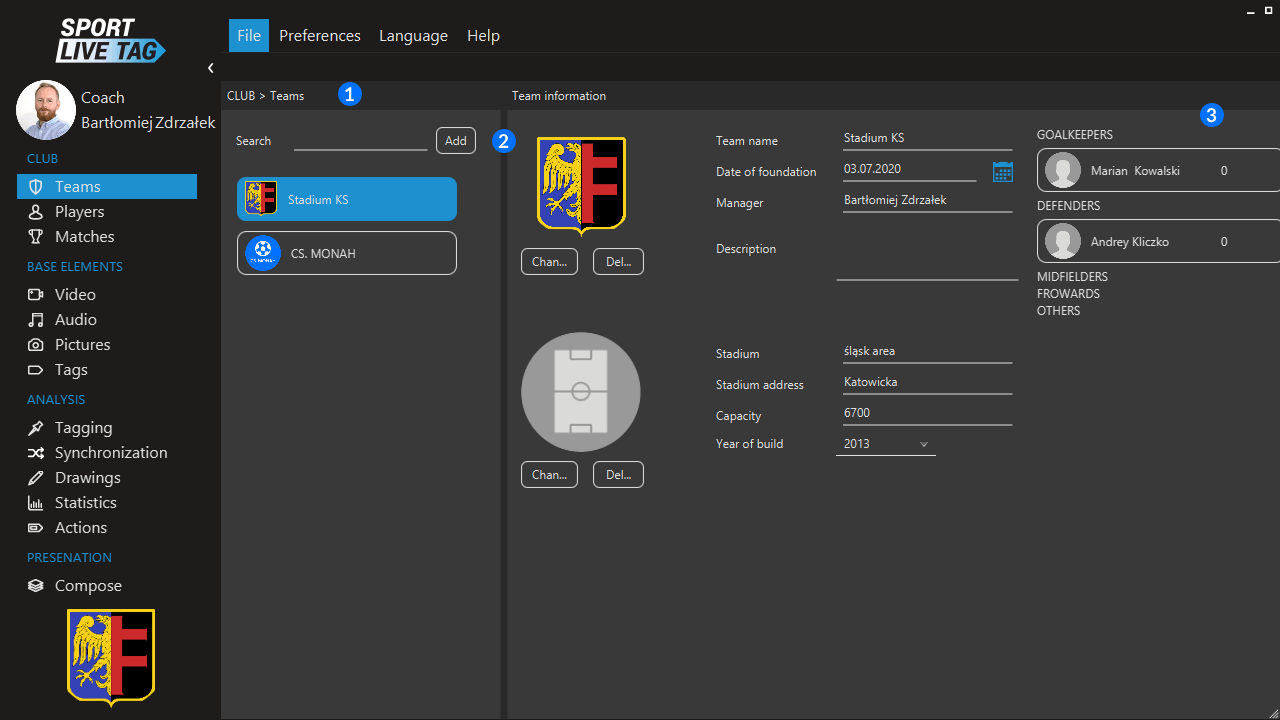Team
This is where we can manage our team
-
1The left side is a tab with a list of teams, here you can select the team you want to use for tagging the material.
-
2There is also a "add" button on the same tab. If we do not find the team we are interested in on the list we can add it.
-
3On the right hand side in the tab "Team data" we can enter additional information about the team and see the line-up with the division into roles. Double-clicking on a player will take us to the players screen and show detailed information about the player. Clicking with the right mouse button on a particular element in the list, will bring up a context menu where you can delete the element (team)