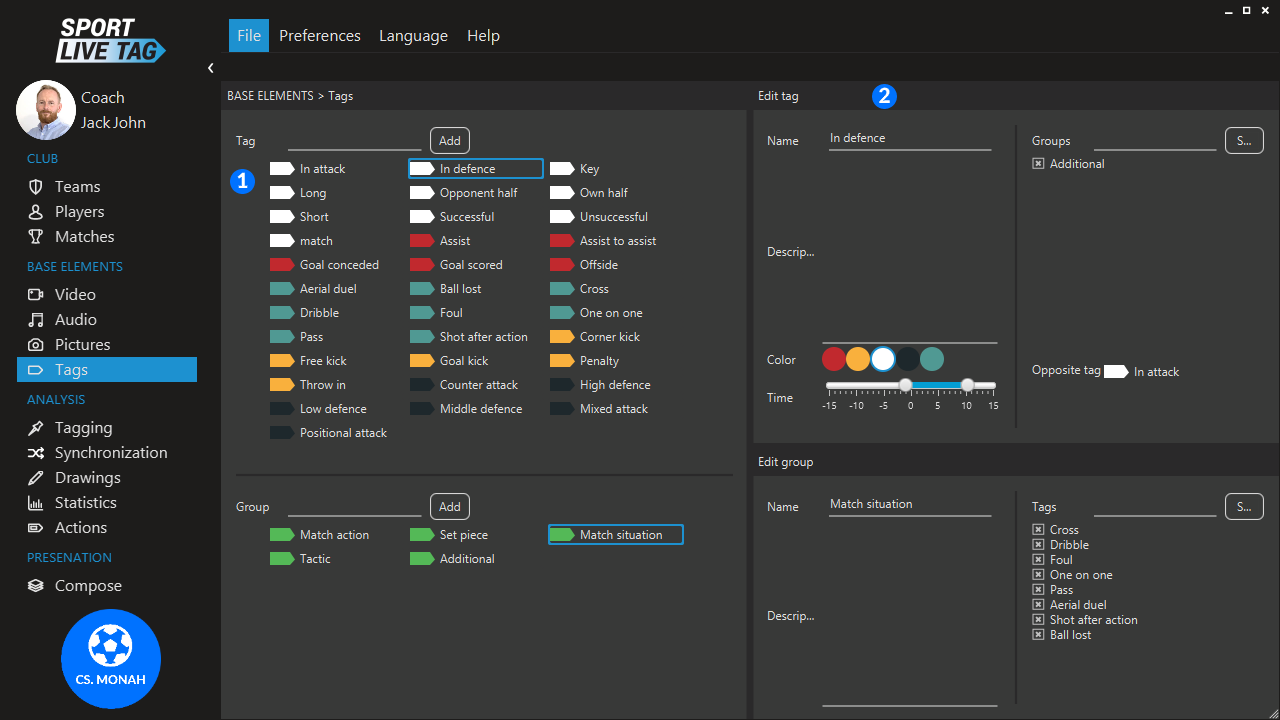Tags
Tags and tag groups. By default, the basic ones proposed by the program are available, but the list can be changed according to your needs. Among other things, you can set the tag name, color description and duration in seconds. This time will determine which movie slice will be assigned to the action created by adding the tag. 0 indicates the moment of clicking, the value on the left indicates how many seconds before or after clicking the action should start, the value on the right indicates the moment of ending. Later we will also be able to edit the duration of each action separately.
-
1Current list of tags
-
2Edit the selected tag name, description, color and duration.